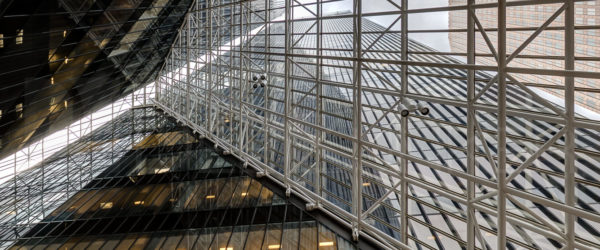You may be wondering where your Google Reviews went after the changes to the Google+ Business Pages this last week. Here is the official Google blog post about the change. Google’s blog post does not mention business page changes, and certainly does not mention where the Google Reviews have gone.
At the first of the summer, Google removed the Local tab from Google+ which was the beginning of the separation of the Google My Business local listing from Google+.
Then mid-summer, links to reviews started going to the Search page and not Google+. And last week, the new Google+ interface was rolled out without the familiar Business Page tabs such as About / Posts / Photos / YouTube / Reviews.
But don’t worry! Your Google Reviews are still in Google. They are just not accessed through the Google+ page any more. Your customers will see them with your Google listing in Maps and Search, right where they need to be. And you will manage and respond to them via the Google My Business interface www.google.com/business.
In fact, you will manage all of your business details, photos, and reviews through the Google My Business dashboard instead of through the Google+ page.
See Inside Thumbnail
With the About tab gone from the Google+ page, the See Inside thumbnail for your Google 360 tour is no longer in Google+. However, the See Inside thumbnail still shows in Search and in Maps. The See Outside thumbnail in Search and Maps also received an update with all of these changes. The See Outside thumbnail now shows the storefront view from your virtual tour, instead of the nearest Street View pano, thus further enhancing the look of your Google listing.
So what do you need to do now?

Bookmark the Google My Business link for future reference.
This is where you will control the information that shows up in Google Maps and Google Search such as your Business Name, Address, Contact info, Business Category, business Hours, and Introduction. You can respond to your customer reviews as well.
 Check all of your Google Review links to make sure they work.
Check all of your Google Review links to make sure they work.
For example, if you have any “Review Me on Google” links, they are probably going to the Google+ page instead of the Google Maps Reviews. This post gives you instructions for getting an updated Google Reviews link, so you can update your website and other marketing materials. Even the Google+ links may not work with the new interface, so double check those, and update as necessary.
 Keep posting to your Google+ page.
Keep posting to your Google+ page.
Even if your Google+ page is not the headquarters for your Google business listing anymore, there are still benefits to continuing your activity in Google. You can post directly to Google as a Google Business. These posts only last 30 days, but you can keep them up to date to keep your listing more relevant. You can find out more here.
And hopefully you are posting to a blog on your website. Posting your blog links on your social media pages helps with the relevance of your website and improves your search engine optimization (SEO).